3D printing brings a new level of interactivity to the classroom allowing students to touch, see, interact, and create various 3D models of the many concepts they may be learning about. The following Inforgraphic shows just some of the many ways students can use 3D printing to enhance their learning experiences.

Image take from http://cucfablab.org/
At Fort Hays, various student and faculty members have been using this technology to create objects for educational purposes. The University’s Biology Department has been utilizing the 3D printer and scanner to create 3D models of various insects. Another student has been using Fort Hay’s printer to create various models of Meteors traveling through our solar system. Finally, our group has been playing with 3D printing in order to create educational models to help explain the abstract concepts of communication theory.
As this technology becomes more accessible to students and the public, it will be interesting to see how it will grow and evolve. It’s been exciting to work with this technology firsthand, and our hope is that our findings will help others see the potential of 3D printing in education.


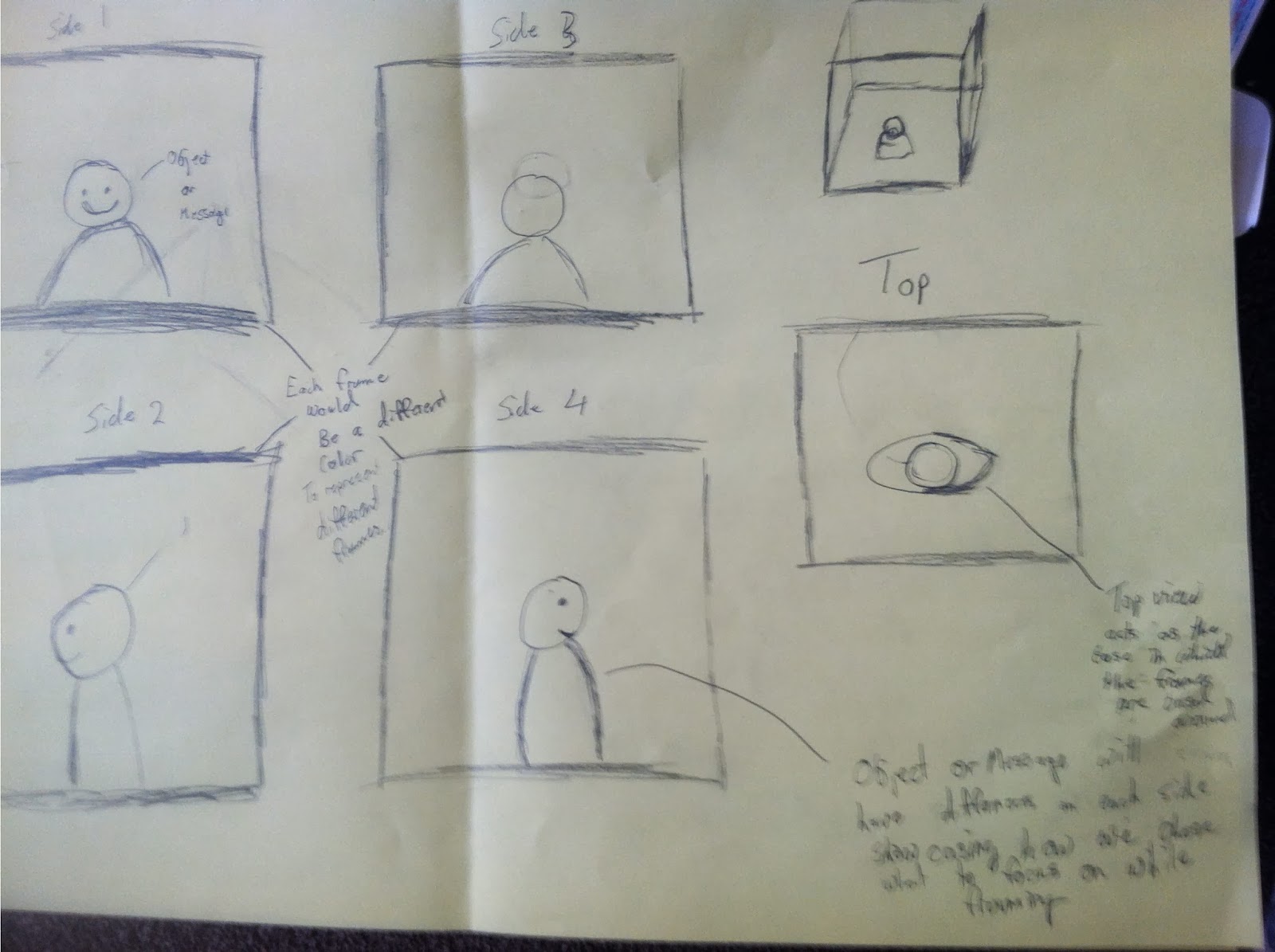


.jpg&container=blogger&gadget=a&rewriteMime=image%2F*)
